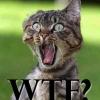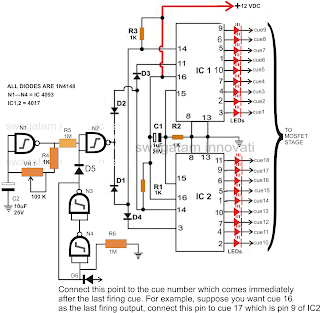8 LED off/on per parallel port data card.
4 parallel port data cards in 1 desktop pc.
So, 8 x 4 = 32 LED off/on
Parallel port interfacing made easy: Simple circuits and programs to show how to use PC parallel port output capabilities. http://www.epanorama...lel_output.html
Simple LED driving circuits. You can make simple circuit for driving a small led through PC parallel port. The only components needed are one LED and one 470 ohm resistors. You simply connect the diode and resistor in series. The resistors is needed to limit the current taken from parallel port to a value which light up acceptably normal LEDs and is still safe value (not overloading the parallel port chip). In practical case the output current will be few milliampres for the LED, which will cause a typical LED to somewhat light up visibly, but not get the full brightness.
Then you connect the circuit to the parallel port so that one end of the circuit goes to one data pin (that one you with to use for controlling that LED) and another one goes to any of the ground pins. Be sure to fit the circuit so that the LED positive lead (the longer one) goes to the datapin. If you put the led in the wrong way, it will not light in any condition. You can connect one circuit to each of the parallel port data pins. In this way you get eight software controllable LEDs.
The software controlling is easy. When you send out 1 to the datapin where the LED is connected, that LED will light. When you send 0 to that same pin, the LED will no longer light.
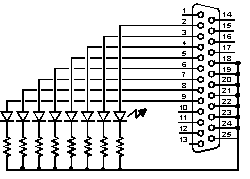
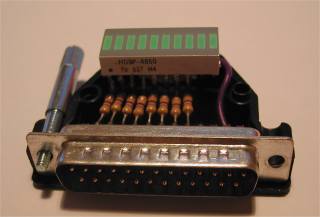
Controlling some real world electronics. http://www.epanorama....html#realworld
The desktop box is used only, without the monitor, keyboard and mouse. The ATX power supply is removed. The CD cavity, plus the removed ATX power supply cavity, is where the battery power supply is placed. More info on this battery power supply when I have time?bit difficult using an old desktop PC in the middle of field.
Controlling the desktop box (without the monitor, keyboard and mouse) is done using remote accessing networking. See diagram.
Usually, a motherboard has 5 PCI slots, 4 parallel port data cards and 1 WiFi network card.
A motherboard has 5 PCI slots, and an ethernet cable socket, so you can omit the WiFi network card, and put 5 parallel port data cards.
A tablet has 2 - 3 USB ports, so [1] and [3] can be used.Crackers
If you are taking this route why not just buy a usb output board from vellemam and then use your tablet, to save using outdated obsolete heavyweight technology. Far easier and you can fire a show from your favourite spread sheet.
A laptop has 1 parallel port and 3- 4 USB ports. Parallel port use [2] and USB ports use [1] and [3].
[1] USB Digital I/O Commander. http://www.kadtronix.com/digio.htm
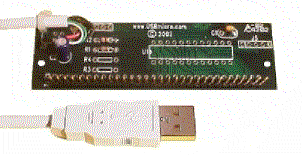
[2] Parallel Port Relay Board - Kit or Assembled. http://www.electroni...elec/ck1601.htm

[3] USBmicro http://www.usbmicro.com USBmicro is your source for USB electrical device interface products.
I would disagree based on semantics. Whether a laptop is "old" or "new" has little to no relevance, IF it performs the function without issue.My lappy is about five years old (still on XPpro) it has no parallel port. going out into the field to use a lappy old enough to have a parallel port is a retrograde step.
I purchased 6 IBM ThinkPad R50 (Released: Oct 6, 2003) from an auction, for AUS$ 50 each. All have XP Pro installed, but I can install Windows 7 if I choose?
http://www.notebookr...pad-r50-review/

Installing Windows 7 requires sourcing the drivers.
http://www.notebook-...ivers-software/
http://www.driversto...-for-windows-7/
http://www.bleepingc...-thinkpad-r50e/
http://www.techsuppo...ver-627380.html
If your laptop has no parallel port, and you need parallel port connectivity then use USB to Parallel Bi-Directional Cable. http://www.jaycar.co...w.asp?ID=XC4847
12 LEDS on 1 parallel port. http://www.simprojec...el_port_dac.htm
The parallel port has also other control pins. # 1, 14, 16 and 17 can be used as outputs, under address 890 (37A hex) . Note that #1, #14 and #17 are inverted: i.e. sending a 0 will make it go high.

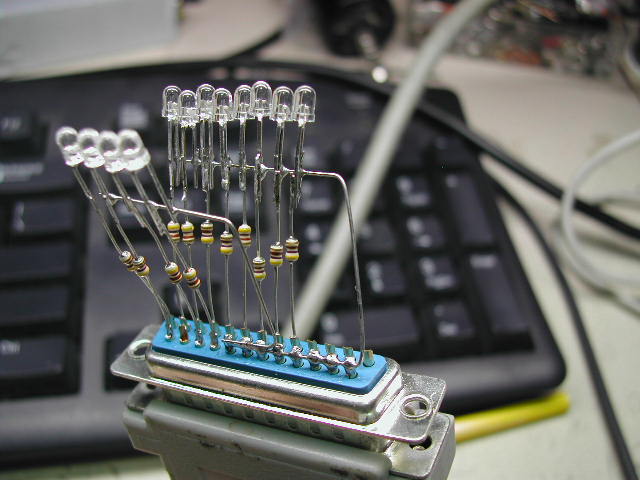
32 Channels on 1 Parallel Port. http://320volt.com/e...karti-74hct573/
Download: http://320volt.com/w...ti-74hct573.rar
Parallel Port Controller Box. 320 Channels on 1 Parallel Port. There are 360 wires (9x40) to control 320 circuits. http://computerchris...Id-4/LowLimit-0

http://computerchris...4-complete3.jpg
http://computerchris.../4-circuit4.jpg