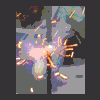I can't seem to copy and paste into a thread. Can someone tell me how to insert pictures or a link to a post please.

pasting a website link into a post
#1

Posted 11 May 2014 - 07:53 AM
#2

Posted 11 May 2014 - 07:59 PM
Click 'quote':-
I can't seem to copy and paste into a thread. Can someone tell me how to insert pictures or a link to a post please.
Copy and paste a link:- http://www.bangkokpyro.com
Click the square 'add image' icon:-

Firework Displays and Special Effects http://www.supremefireworks.co.uk
#3

Posted 11 May 2014 - 09:02 PM
For what it's worth I had a lot of trouble doing this with explorer, but it works fine with modern versions of Chrome or Firefox.
 thegreenman
thegreenman
#4

Posted 12 May 2014 - 11:03 AM
Thanks Malcolm, I tried the quote button and got a box on screen to paste into but does not work. Tried to copy a URL... right clicked on it... copied ....then right clicked to paste it into the thread ...nothing.
The image button.... same......clicking on the paste buttons does nothing. I can paste something into the subject line but not the dialog box here ? All im trying to do is put a URL in the thread that someone can click on and have it open. A few months back using the same browser I am now I had no problem
#5

Posted 12 May 2014 - 11:15 AM
You have not said which browser.
Phil had issues with IE.
I use Chrome.
Try the keyboard rather than mouse
Ctrl C
Ctrl V
Firework Displays and Special Effects http://www.supremefireworks.co.uk
#8

Posted 13 May 2014 - 08:59 AM
Malcolm said
Try the keyboard rather than mouse
Ctrl C
Ctrl V
delmonte ! thank you
Thanks for the help guys.
I am using internet explorer.
1 user(s) are reading this topic
0 members, 1 guests, 0 anonymous users